Connection Closed Reason Strings
The Intel AMT server may close a KVM session for various reasons. The server informs the client of the fact of session closure via a callback defined when the session was created. As described in the RealVNC Viewer SDK documentation, when the VNCViewerStatusCallback returns a VNCViewerStatus of VNCViewerStatusConnectionClosed, then the parameter pMoreStatus points to a VNCConnClose structure that contains a ReasonString.
The Integrated Viewer application displays the ReasonString received from Intel AMT when a session close occurs, for example,
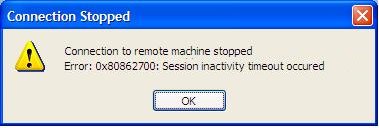
The possible messages are listed in the table below. Note in some messages, the last one or two hexadecimal digits are represented by an “X”, indicating that different values represent different internal errors.
|
|
|
Turning off a monitor during a KVM session may disconnect the KVM session. |
|
Message |
Explanation |
|
Error: 0x8086200X: Unsupported or inactive display adapter |
Either the platform does not support integrated graphics or integrated graphics is not enabled. Either the platform does not support integrated graphics or display adapter is inactive. |
|
Error: 0x808621XX: Internal KVM failure |
Internal failure |
|
Error: 0x80862200: KVM blocked due to playback of protected content |
A Protected Audio Visual Path (PAVP) session is in progress and cannot be interrupted by KVM. |
|
Error: 0x80862300: User consent flow failed |
IT operator did not return a valid OTP after three attempts or did not enter a valid OTP within the OptInPolicyTimeout time. |
|
Error: 0x8086240X: Sprite failure |
Intel AMT could not acquire the sprite resource. The sprite resource may be in use by another application. |
|
Error: 0x8086250X: Viewer requested an invalid pixel format |
The combination of bytes per pixel and color depth was not valid. |
|
Error: 0x8086260X: KVM protocol violation |
Unrecoverable error in the KVM protocol. |
|
Error: 0x80862700: Session inactivity timeout occurred |
No keyboard or mouse activity for the duration defined by SessionTimeout |
|
Error: 0x80862800: KVM session terminated by the server |
Platform is transitioning to a sleep state or to a warm reset before a user consent process completes. |
|
Error: 0x80862900: Remote display resolution is not supported by KVM |
Combination of color depth and screen resolution is not supported. |
|
Error: 0x80862A00: Session terminated by local user |
PC user terminated the session using IMSS or some other tool. |
|
Error: 0x80862B00: For your protection, the user consent process has been blocked, as there have been too many failed attempts. Please wait a few minutes and start the process again. |
The user consent sequence detected a number of attempts to enter a consent code that was invalid. Because the invalid codes may have come from a DOS attack, the user consent mechanism imposed a delay to reduce the effectivity of the attack. |
|
Error: 0x80862C00: Client requested an invalid RFB protocol version |
Occurs when KVM Viewer application returns an “invalid RFB protocol” during the handshake stage. |
|
Error: 0x80862D00: Exceeded the maximum number of authentication failures. Password is locked |
RFB password is locked due to the password mitigation
mechanism. |
|
Error: 0x80862E00: Client authentication failure |
Client failed to authenticate successfully. |
|
Error 0x80862F00: Cannot open remote KVM session while user is configuring manageability settings in BIOS (MEBx) |
User attempted to open a KVM session in the MEBx settings screen. |
|
Copyright © 2006-2022, Intel Corporation. All rights reserved. |
