Managing Link Preference for a Session Connected Over a Wireless Interface
The application demonstrates how to work with a wireless connection and the steps needed to change from a host preference to an ME preference.
The application first checks if the current connection is over a wireless (vs. a wired) link. The application can do this only if Intel AMT credentials were defined. This check will not occur when the application is configured to only use the default port. If it is, the application displays the following pop-up and enables the Wireless tab on the tool bar:
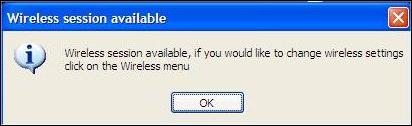
Click the Wireless tab. The application displays the following panel:
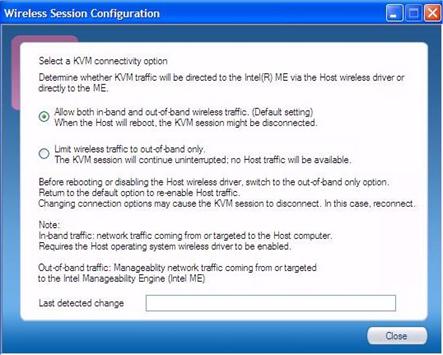
Selecting the second option will change the link preference to ME. The application displays the following warning first:
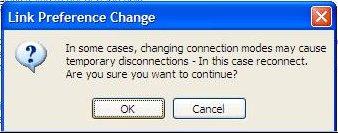
Click OK to initiate the ME preference selection. While the transfer of control moves to the ME, the application displays a progress bar until the transfer either completes or times out.
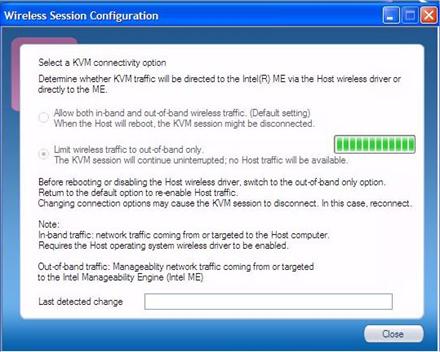
If the process fails to complete within approximately one minute, the application will display the following message:
Requested wireless connection mode is not available because of a configuration or a network error
If the process completes successfully, the last detected change will be displayed at the bottom of the Wireless Session configuration panel:
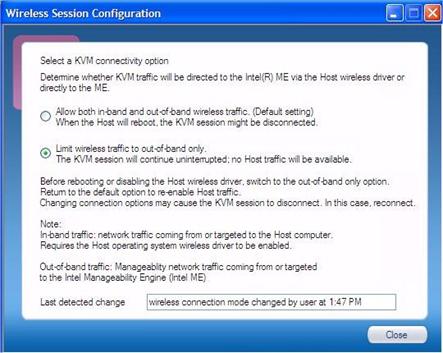
|
Copyright © 2006-2022, Intel Corporation. All rights reserved. |