Linking to Microsoft Platform SDK Libraries
The Microsoft Platform SDK libraries must be installed and linked to on a development platform to effectively use the WS-Management sample applications included in the Intel AMT SDK. The Microsoft Platform SDK includes the WinHTTP library, which is required for the proper compilation of the Intel AMT SDK samples for Microsoft* Windows.
|
|
|
• WinHTTP.lib is required for the WS-Management C++ samples when they are configured to run over openwsman. • The WS-Management C# samples do not depend on WinHTTP.lib • WinHTTP.lib is also required for the configuration sample performing SOAP-based post-configuration connections. |
• Download the Microsoft Platform SDK from this link (Versions of Windows before Windows 7), or from this link (for Windows 7).
Microsoft provides three methods of doing this: a web installation, an ISO download, and a full file download. Choose the method that best suits your needs.
Before any of the samples can be compiled, the paths to the Microsoft Platform SDK lib and include directories need to be referenced by the development environment. There are a number of methods to accomplish this. The following method adds the two directories globally so they are available to any project.
|
|
|
In the following example, the default root directory to the platform SDK is referenced: C:\Program Files\Microsoft Platform SDK
|
1. In Visual Studio, select Tools > Options.
2. In the Options tree, expand the Projects folder and in the right pane, from the Show directories for drop-down list, select Include files. If "C:\Program Files\Microsoft Platform SDK\include" is not shown in the displayed list, add it to the top of the list. Adding this directory below the Microsoft Visual Studio directories could cause unexpected errors.
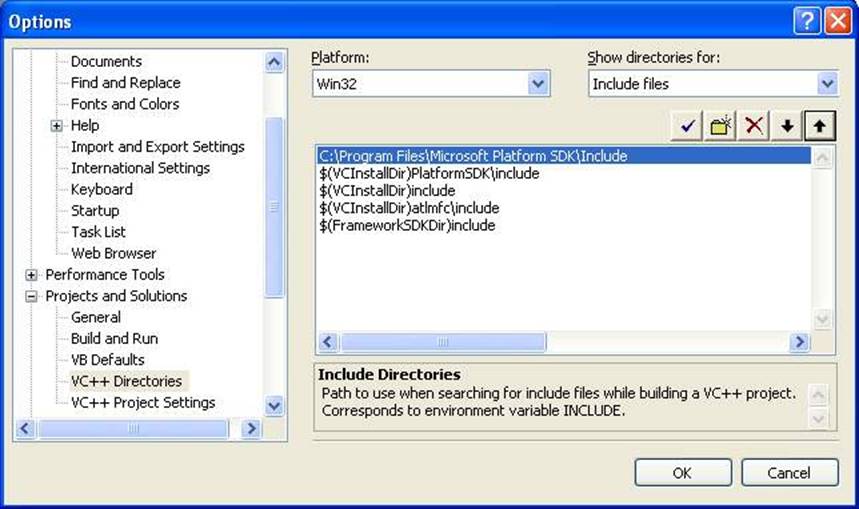
3. From
the Show directories for drop-down list, select Library Files. If
C:\Program Files\Microsoft Platform SDK\lib is not shown in the displayed
list, add it to the bottom of the list. Adding this directory above the
Microsoft Visual Studio directories could cause unexpected issues and errors.
Adding this directory to the bottom of the list may contradict other
instructions; however, linking errors may occur if this directory is not added
below the others.
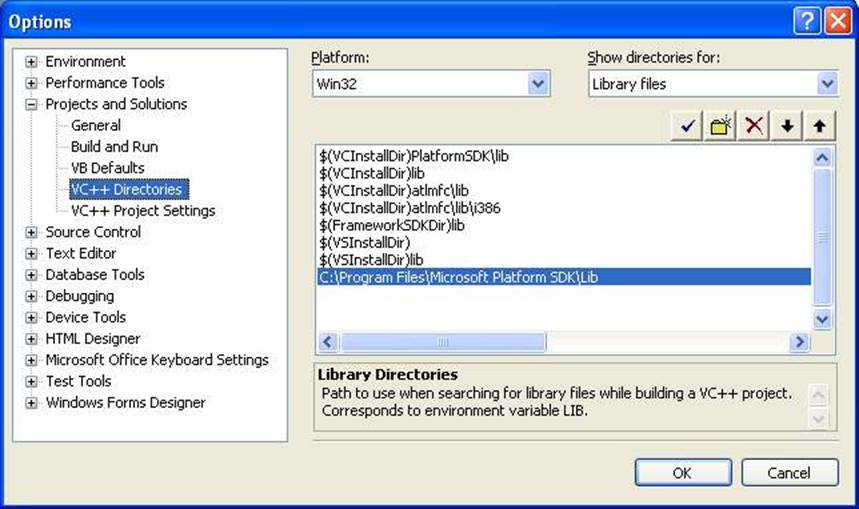
|
|
|
Building projects after this setup may result in receipt of a warning message that the environment variable $MSSDK was undefined. To eliminate this warning, define MSSDK = C:\Program Files\Microsoft Platform SDK. Use a SET command or define the environment variable in c:\autoexec.bat. |
|
Copyright © 2006-2022, Intel Corporation. All rights reserved. |
 Note:
Note: