User Consent General Flow
1. User consent is displayed by a Sprite or MEBx,
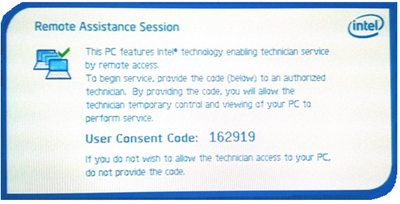
or, if Sprites are disabled and the platform is Intel AMT Release 7.0 or older, by the MEBx.

If the platform has both discrete graphics and integrated graphics, Intel AMT detects whether integrated graphics can be used for consent and prioritizes it over the MEBx method. The platform may require a reboot before the consent code is displayed. See the Full Consent Flow for additional information.
2. The user is expected to communicate the displayed user consent code to the remote operator over the telephone, via a text message, or by some other method.
3. The remote operator will have to type in the code through one of the following available options:
a. Input the code within a VNC session (the mechanism used with hardware KVM).
b. An application accepts the consent code and sends it using IPS_OptInService.
4. Once user consent has been established, new remote sessions can be opened without additional user consent, until a period of 2 minutes of inactivity has elapsed (configurable to 1 to 15 minutes). Inactivity is defined as no TCP sessions opened on any of the redirection ports (16994, 16995, and 5900) (KVM or Storage Redirection).
End of Support Note: Port 5900 is no longer supported. Attempting to configure an RFB password or enabling the port via IPS_KVMRedirectionSettingData.PUT causes Intel AMT to return the message unsupported. For details on affected releases, see Working with Port 5900.
|
|
|
• KVM user consent will be handled either by the flow presented here, or via the VNC session. See, for example, the KVM opt-in flow. However, the underlying consent code is shared by all the features that require it (KVM, Storage Redirection, and boot options). Therefore, a remote IT can get a consent code and then open a Storage Redirection session, a KVM session and/or set boot options without having to enter another code. • User consent is required when the system is configured in Client Control mode. When the system is configured in Admin Control mode, user consent is optional and can be configured via the IPS_OptInService.OptInRequired property. |
|
See Also: |
|
Copyright © 2006-2022, Intel Corporation. All rights reserved. |
 Note:
Note: